





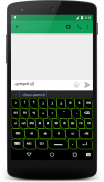


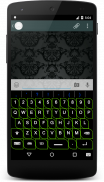

Malayalam Keyboard for Android

Beschreibung von Malayalam Keyboard for Android
Malayalam Keyboard für Android ™ ist eine einfache und schnelle Malayalam Eingabe-Tool für Android-Geräte. Durch die Einstellung der Standard-Eingabemethode in Ihrem Android-Gerät, kann dieses Tool in jeder Anwendung für die Eingabe von Malayalam verwendet werden.
Eigenschaften:
--------------------------
1) Ein einzigartiges Layout mit 31 Tasten für die Eingabe von Malayalam.
2) Einfach zu Layout lernen - Malayalam Buchstabentasten werden in alphabetischer Reihenfolge
3) Schnellschalter auf qwerty und Symboltastatur
4) Vollständig anpassbare Symbol und Emoji-Layout mit im Layout-Editor gebaut.
5) Unicode Zeichentabelle Unterstützung
6) Thema weise Wortvorhersage-Funktion - Erstellen Sie Wortvorhersageliste von Websites und Textdateien
7) Einfache Eingabe koottaksharam mit einzigen Antippen mit dem scrollbaren koottaksharam Liste über der Tastatur (ausschalten Vorhersage).
8) Automatische Word-Lernfunktion.
9) Kann auch in Geräten mit Android-Version, die nicht unterstützte richtige Malayalam Rendering verwendet werden.
10) Echtzeit-Malayalam Rechtschreibprüfung Anlage.
11) 7 Tasten Themen mit Zeichenfarbe, Option Formatwechsel
Verbrauch:
--------------
1) Tasten im Zweiten letzte Zeile zur Auswahl nur (zB: Durch Drücken 'അ "im vorletzten Reihe, Briefe അ zu ഐ - wird in der dritten Reihe von Tastatur- vorletzten Reihen' ക 'angezeigt Taste für die Eingabe ക verwendet ഞ aus der dritten Reihe und so weiter)
2) Taste Mit 'ABC', um die QWERTY-Tastatur zu starten.
3) '123' Taste, um die Anzahl und Symboltasten zu bekommen.
4) Lange drücken Enter-Taste, um Zusatzsymboltastatur zu starten
5) Für die Einstellung Malayalam Keyboard für Android ™ als Standard-Tastatur- Öffnen Einstellungen-> Sprache und Eingabe -> Wählen Malayalam Keyboard für Android als Standard-Tastatur.
6) Für das Hinzufügen neuer Wort Vorhersage Datenbank tippen Sie einfach auf den über der Tastatur angezeigt angegebene Wort (erste Wort in der Liste).
7) Verwenden Sie die Taste auf der Tastatur (links unten), um die Tastatur oder lang drücken, um es zu schließen Standard-Eingabemethode zu ändern.
Hinweise:
----------------
Geben Sie die Zeichen im Unicode-Format codiert sind.
1) Zum Schreiben കോ [ko] Verwenden Sie diese, um ക + ോ, für das Schreiben കൈ = ക + ൈ
2) Zum Schreiben koottaksharam Verwendung chandrakkala zum Verbinden Zeichen. ZB: ക്ഷ = ക + ് + ഷ
---------------------------
Senden Sie Feedback und Anregungen, um patternlogics@gmail.com



























